Concerto
A visual front end for CCCaster, extending Melty Blood Community Edition.
Report bugs/feedback on Discord.
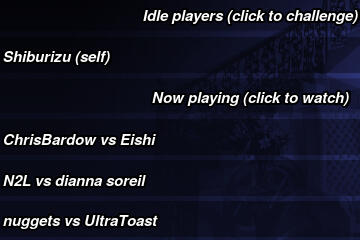
Online lobbies
Challenge and spectate online matches via public or private lobbies. Use the "Follow" function to spectate matches automatically.
Plus, buy your own custom lobby code via Ko-Fi
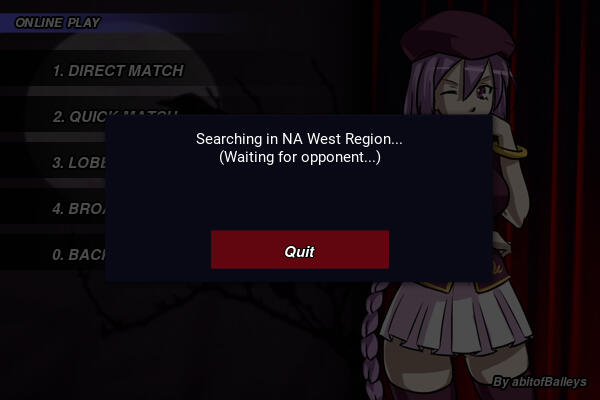
Quick Match
Find opponents in your region instantly thanks to CCCaster 3.1's matchmaking service.
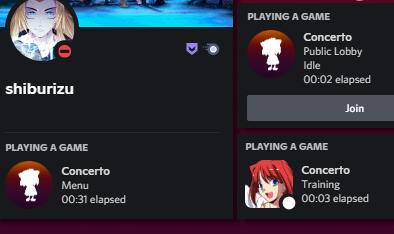
Discord integration
Broadcast your current activity or allow friends to join you in public lobbies via Discord Rich Presence support.
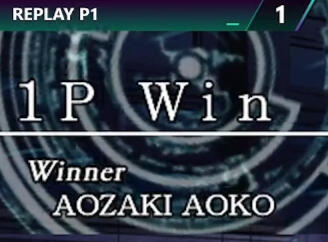
Automatic Scorekeeping
Enable automatic writing of player names (online only) and set scores for use in broadcasting software.
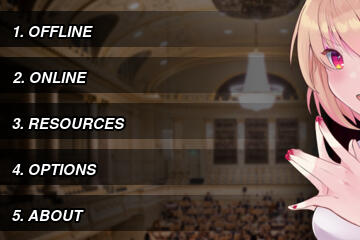
Familiar features, fresh package
Play direct online connections or access offline modes in seconds.
Everything you need to experience Melty Blood to the fullest.
System requirements
Concerto requires OpenGL 2.0 support which is not supported by Microsoft's default graphics drivers. If you've never installed drivers for your PC get them from your provider: Intel, AMD, or Nvidia.Windows 7 Service Pack 1 through Windows 10 operating systems are supported. Wine is not supported owing to missing features in said software.For Windows 7/8.1 you may need the following updates if the program does not start:
Installation
Method #1: Get a fresh install with MeltyInstaller
Download MeltyInstaller and select all components to download Melty Blood Community Edition with Concerto.
Once it's finished run Concerto from a shortcut or Concerto.exe in your installation folder.
Method #2: Add Concerto to your current installation
Download and place Concerto.exe in the same folder as MBAA.exe and CCCaster. Run Concerto.exe to start!
Updating
Concerto now provides in-client updating, and you can check for updates either by selecting the option from the main menu or logging in to the lobby service which requires a version check.If the updater is not working as intended for you, you may optionally download the latest version and replace concerto.exe in the game folder.
Upgrading to CCCaster 3.1
In order to update from CCCaster 3.0 to 3.1, download the zip file and extract all contents to the root directory of your Melty Blood installation (where MBAA.exe is) and overwrite all files when prompted.If your version is outdated, Concerto will not know about the new executable by default. Visit the Options screen to update the "CCCaster exe filename" with the full name of the new executable (usually cccaster.v3.1.exe). Click SAVE and you will be able to use it right away.
Guides in other languages:
- Español
Lobby System
Lobbies are available by clicking Online, then Lobbies. You are able to see any active public lobbies from the lobby list and join by code using the text field. You may also create a "Public" or "Private" using a drop-down list and clicking Create.Once you are in a lobby you may "challenge" another player by clicking on their username. If you send a challenge it means you are hosting the game session. Any challenges you receive will appear at the top of the user list and you may accept it by clicking.Both players will be able to choose the amount of input delay and rollback frames before each match starts. Game settings will depend on the host and rematch is always enabled. Once a match has begun, the players will move to the bottom of the user list and other players may watch the match by clicking on the "Player1 vs Player2" row in the user list.You may share the current lobby's invite link by clicking on the lobby code in the top right of the lobby screen. The red button at the top of the screen allows you to use other parts of Concerto without leaving the lobby. You cannot change your player nickname while in a lobby.
How to report bugs and crashes
Concerto will generate 2 log files: concerto.log (singular file), and a timestamped .txt with the "Concerto_" prefix (these will be generated on each program session). Send these to Shiburizu#7634 on Discord for troubleshooting if none of the information below can solve your issue.If you're unsure if something is behaving strangely, ask about it anyway. The best way to find out if your issue is known is checking the #modding channel on Discord.
Antivirus concerns
Concerto is experimental and new leading to many antivirus flagging processes required by the application to function as potentially harmful and blocking execution or network functions. Please add an exclusion to Windows Security or your preferred AV program as a first step. Some users may also wish to simply run the program as Administrator to override antivirus permissions.
"Timed out!" when trying to play online
CCCaster provides netplay for Concerto, and includes automatic hole-punching to avoid the need for port forwarding. However, not every connection setup will work with this relay solution. Your first steps should be:
Make sure your antivirus setup is not interrupting Concerto or CCCaster (see above).
Switch who is the host. If you are in a lobby, this means to swap the who is challenging the other player.
Open a dedicated port for online play. If successful you will be able to host reliably using the port (enter the "online play port" in Concerto's Options screen to use it). More information on this process here. Note that any port can be specified.
Players in some regions do not have an IPv4 address assigned by default (check here). Since CCCaster requires an IPv4 connection to function, you will need to request "dual-stack" or dedicated IPv4 address from your ISP. A common alternative is to use a VPN which supplies an IPv4 address at the cost of added latency.
"Your name contains banned words"
Concerto's lobby server has a basic name filter in place to prevent abuse of the platform. If you believe your name is being treated as a false positive you are encouraged to join the Community Discord and report it in #cc-modding.
"A CCCaster update is available."
CCCaster's built-in updater function is a common false-positive for antivirus programs. To avoid failed installation scenarios that may be conflated with Concerto issues you will be asked to update manually. Download the latest stable CCCaster and unzip the files to your MBAACC folder, overwriting any conflicts.
"Unable to reach the login server."
Visit this link in your web browser, and a 404 page should appear. After that try to log in to the lobby server again. If this does not work you may need to change your DNS provider on your PC or get in touch with your ISP.
Error: Concerto.exe - "Entry Point Not Found"
Download this .zip file and extract the contents to the same location as concerto.exe.
Reading logs to identify issues
It may easy to identify any potential issues with Concerto or CCCaster simply by reading the logs. Concerto creates a "concerto-logs" folder for text files as a written history of CCCaster netplay attempts. If you are unable to connect to your opponent or experiencing any interruptions that the above information cannot remedy, open up the log with a timestamp closest to the time of your issue and review the debug lines.If Concerto does not handle the problem you found in your log files you are encouraged to report it on Discord so that it can be handled in the future.
How does the netcode compare to Caster/Steam? Concerto uses CCCaster to provide rollback netcode for Melty Blood meaning that the online play experience is vastly superior to the delay-based Steam version yet will be familiar to players who have used CCCaster in the past.
Can I change the artwork used in Concerto's interface? Yes! Each character artwork is a PNG file labeled after its resident screen: "main.png", "online.png", "offline.png" and "resources.png" can be replaced by adding a file with the same name to Concerto's installation path. The background images can also be customized in the same way, each file has a "_bg" suffix (i.e. "main_bg.png"). Each image is 600x400 pixels by default, customize accordingly.
Can I make my own changes to Concerto? Concerto is open source software and instructions for building the software yourself are in the README file.
Can I submit code to improve Concerto? Absolutely! Please feel free to submit pull requests via Github and get in touch in #cc-modding on the Community Discord.